If you are using Smartbro Motorola Canopy (Smartbro is a product/internet service of Smart Wireless Inc in the Philippines) and you wanted to share it to a home network through a wired/wireless router you may want to clone the MAC address of the PC where your Canopy is originally connected or setup. Why? because it will prevent your Smartbro connection from asking the service number and the account number over and over again.
How to get you MAC address in your PC:
1. Open Run (or just open command prompt if you know where it is located)
2. Type cmd
3. The Command Prompt will show up, type ipconfig /all
4. Look for Physical Address
Now, this is somehow difficult for newbies -- your router has a GUI or web interface where you can access to configure your router. You may want to read your router's Users Guide on how to access the configuration screen.
For a Linksys WRT54G (the old blue box model with two antenna) it should be 192.168.0.1 or it really depends on how you setup your router for the first time.
Now simply log in to your router's web interface and go to a certain page that says MAC Address Clone (it should say different depending on the brand of your router) it somehow your router should have this type of page. Simply put your PC's MAC address in the given box, depending on the model of your router, it may ask you to restart your router.
If you think this does not help or somehow this article help you or for any other concerns just leave a comment.
How to get you MAC address in your PC:
1. Open Run (or just open command prompt if you know where it is located)
2. Type cmd
3. The Command Prompt will show up, type ipconfig /all
4. Look for Physical Address
Now, this is somehow difficult for newbies -- your router has a GUI or web interface where you can access to configure your router. You may want to read your router's Users Guide on how to access the configuration screen.
For a Linksys WRT54G (the old blue box model with two antenna) it should be 192.168.0.1 or it really depends on how you setup your router for the first time.
Now simply log in to your router's web interface and go to a certain page that says MAC Address Clone (it should say different depending on the brand of your router) it somehow your router should have this type of page. Simply put your PC's MAC address in the given box, depending on the model of your router, it may ask you to restart your router.
If you think this does not help or somehow this article help you or for any other concerns just leave a comment.

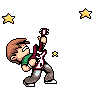
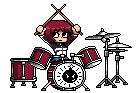
Everytime I switch between direct to router connection, I would always be redirected to the form where it asks for my service and account numbers. Hope this works on my router too.
ReplyDeleteit should work, that get rid of the problem...
ReplyDelete