I just got my NBA 2K11 and all I can say is WOW! but the first time I installed it in my PC, it has no sounds ! Right, I know it sucks! and I didn't play it after I installed it since it doesn't have a sound.
And when I woke up this morning, it's still on my mind, the disappointment. BUT, I just found how to resolve it. All you need to do guys is install the lastest DirectX from Microsoft.
Click the image to get the lastest DirectX.
The game is awesome, the sweat, the graphics! it's unbelievable! You have to play it to believe it. I don't know how the developer will top it up next year because the game is really AWESOME!
Well, you better have a good PC and a great video card to maximize the awesomeness of the game. If you're into graphics, it's a killer! try it to believe it!
I guess, they released it in all console, but I'm really not into console gaming.
You know what the bad side of this game? I don't have a brother to play it with. I just got 2 li'l sisters. Let's play sometime, what say you?
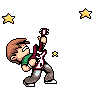



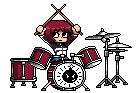
hey.. tnx for posting this! great job you fix my game sounds.
ReplyDeleteno prob man, glad I help!
ReplyDeleteahhh im having the same problem but i have windows 7. it comes built in with direct x 11. it doesnt let me reinstall it or anything like that. have no idea what to do :( thomasmemphis10@yahoo.com
ReplyDeleteyou've got mail!
ReplyDeleteI do have the same OS, Windows 7 Ultimate 64-bit. Just go here http://www.microsoft.com/downloads/en/details.aspx?FamilyID=2da43d38-db71-4c1b-bc6a-9b6652cd92a3 and hit the download button, that should let you download the updated directX package in you computer.
ReplyDeletethanks man! finally i can enjoy this game :)
ReplyDeleteyou're welcome!
ReplyDeletehi men.. how r u... i have the same problem.. no sounds on my nba 2k11.. i cant enjoy my play time... i need some anzwer. tnx (glensamosino@ymail.com)
ReplyDeleteHey,
ReplyDeleteI just read your comments in my blog (RedPill) about the NBA 2K11 no sound issue.
All you need to do is to download the lastest Direct X from Microsoft
http://www.microsoft.com/download/en/details.aspx?id=35
I hope that helps. Just post your comments if you need something.
Thanks for reading my blog.
thank you so much.. this is big help.. more power sir!..
ReplyDeletethanks dude!
ReplyDeletehey,i go to that address but ican't install it to my pc..what i have to do?my os is windows 7 32-bit
ReplyDeletetnx man...
ReplyDelete"hey,i go to that address but ican't install it to my pc..what i have to do?my os is windows 7 32-bit"
ReplyDeleteis there any error or prompts?
you're welcome dude. glad to know i can still help...
ReplyDeletehey men i got the same problem.. i cant understand im using direct X 10 but still no sounds at all
ReplyDeletejust go and download DirectX update and see how the magic works.
ReplyDeletethanks men.. i got the problem fix! i can now enjoy the game..
ReplyDeleteeverytime i install the update it says "an internal system error occured.
ReplyDeleteplease refer to dxerror.log and dirextx.log in your windows folder to determine the problem". i have already have directx11 installed in windows 7 still no sound for nba 2k11.. please help,,
do you have the SP1 already in yoru Windows 7?
ReplyDeletetry this instead...
http://www.microsoft.com/download/en/details.aspx?
displaylang=en&id=35
If that doesnt work, try downloading CCLEANER in my Free Apps section of this blog, do the clean and fix registry.
thnx man
ReplyDeletesame problem here. what is SP1?
ReplyDeleteService Pack 1, that's for Windows 7... you have to download the DirectX from the link to make it work..
ReplyDeletemen thanks!! ur da best!! i can enjoy my nba 2k11 THANKS A MILLION!!! by da way are u a filipino?? hah thanks again!!
ReplyDeleteOpo, Pilipino po!
ReplyDeletehahahah ako rin pilipino ii slamat ah
ReplyDeleteHey man i got direct x 11 , but nba 2k12 only need direct x 9 , why it happens ? pls help , i already install the dx9 with games NFS Hot pursuit , but it cant solved pls help :(
ReplyDeletejust follow the link and download the file.
ReplyDeleteyow men THANKS a LOT!
ReplyDeletemy nba works!
i love this site!
7 stars!
I need help man. I already downloaded the latest direct x set up. I tried to install it but there's an error. It says that "An internal system error occurred. Please refer to DXError.log and DirectX.log in your Windows folder to determine problem." Please reply here or email me.(nharveyjay@yahoo.com) Thanks in advance.
ReplyDeleteI sent you an email.
ReplyDeleteany way try to do a clean install... disable all your startup and other non-MS services (by going to start>run>msconfig) or much easier is try installing it in Safemode. Just email me if you have questions, I'll try to help you out.
After I did it, how will I enable the startup again?
DeleteAnd how to install it in safe mode?
DeleteQ1: how will I enable the startup again?
DeleteA: Same procedure, hit start>type run on search box>click run>type msconfig>put all the check back on your startups
Q2: And how to install it in safemode?
A: Turn on your PC, before you see the initialization screen or your manufacturer splash screen etc HP, Dell etc.. hit F8 on keyboard after that it should bring you to a black screen with white fonts, there are 3 type of Safemode, choose Safemode with Networking so you can download DirectX on the internet then install DirectX.
To get out of safemode, simply restart your PC and let it boot as normal.
Thank you very much man.
DeleteDid we solve it? Do you have audio now? if you have well, glad to help.
DeleteYeah man. Thanks a lot.
DeleteSir plz help i followed all your procedure but everytime i change into safe mode with networking my smart bro does not connect it says NO SIM.. sir is there anyway i could fix this nk12 that has no sound?
ReplyDeleteheres my email sir (clarkvince09@yahoo.com)
with the smartbro, try doing the safemode with networking. with your NBA 2k12, try doing the same thing i suggested here.
Deletesir how to pix delay.. i play nba but its delay and no sound?how to fix it?
ReplyDeletehow about updating your computer like your video card or add up some memory, my advice, if you are using Vista or Windows 7, get a USB stick and do the ReadyBoost thing, check it out here http://windows.microsoft.com/is-IS/windows7/products/features/readyboost
Deletesir sakin my music pag-naglalaro ako pero wlang announcer. ano po gagawin ko?
ReplyDelete