After a day of rigorous research on the internet, I finally came up with a solution regarding the background image of Zune on Windows Phone Mango. Just give you an idea on the issue, some of us, who are using Windows Phone got some issue regarding the awesomeness of Zune. There should be an artist background image on Zune while you are playing or browsing their songs just like what you can see on the image below.
So, the problem is the background image is not showing. Yes, the album art is showing but not the artist background image. So here are the steps I made to resolve this awesomeness problem.
The following step may or may not work for you but most likely if you will follow every steps you will get a great result.
First, you need:
1. a Windows Live ID with U.S. location - if you don't know if you're Windows Live ID location is in U.S. just log in to live.com then check your profile and go to Your Contact Info. Change it to U.S. if not.
or
2. You can make a Windows Live ID for Zune and set your location to U.S.
I think the problem here lies within the Marketplace. Not all your the album or artist information are available in some country.
Changing the location on your default Windows Live ID on your Windows Phone may take some time, mine takes 22 hours to reflect on my account. As you know you cannot change the Windows Live ID you are using on your Windows Phone unless you will reset it (Android phone user's knows about it). Also, make sure that your Window Phone default location is in set to United States (go to Settings>Region+Language).
After that, sign in on Zune on your PC using the same Windows Live ID you are using on your Windows Phone. I recommend doing it, after you successfully change your location on Windows Live ID and Phone. You should know that you successfully changed your location on your Windows Live ID once you get a notification on your ME hub on your phone under What's New (it should say "changed location to United States).
One more thing, if the artist background image are already present on your Zune on your PC you will be successful but if not, try manually update the album info or go to Settings>Software>Metadata and Ratings>Media Info and make sure to tick Automatically retrieve and update album art and metadata and replace all media information. You can let your Zune on your PC open for hours for it download the necessary information needed.
Sync your phone as normal. Now check if artist image background is showing up on your phone if not proceed to next step. If yes, good but well, some artist dont show up their background. This maybe depending on the information of the artist stored in the Marketplace.
If not:
1. On your Zune on your PC and while your phone is connected, go to Settings>Phone>Sync Options under Device Options click Erace all Content then after Forget this Phone. This will erase all your songs and videos media information on your phone.
2. Disconnect and reconnect your phone from your PC so you can start syncing up your songs and video as well as its media information.
Most likely, that should be it, that solves my problem so if you still getting the same problem, I think there is something you missed on the step or requirements to solve this issue. Just to point out, having a Windows Live ID that is U.S location is one of the key to solve this issue.
Update 1: Account Settings in Live




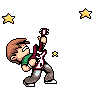
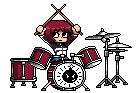
Thank you very much. You made my day...
ReplyDeleteHi, i have this problem with the artist background image. I change my location to United States in www.live.com, but after more than 24 hour in www.zune.net (account settings) still show my location in Spain. The Zune software not want log me because the locations of my computer(US) y my account(Spain yet) are diferents. What can i do? Why my location in zune.net don't chance to US?
ReplyDeletetry this.. go to account.live.com, if you see that the location/region is set to US then change the location/region in you PC.. under Region and Language. Update me.
ReplyDeleteSame error in zune software. My language in PC shows US, my language in account.live.com shows US and my language in account.zune.net shows Spain. The language in zune.net is not available to modify. Is supposed that the language change to US in zune.net after 22 hours to set US in live.com but don't work. :/
ReplyDeleteits not about the language, its about the location... see my Update 1: for screenshot.
ReplyDeleteSorry! I mean Location, not language. I have like your Update 1 screenshot.
ReplyDeleteHere my screenshots:
https://skydrive.live.com/?cid=87892393f94840da&id=87892393F94840DA!722&sff=1
I have few questions man,
Delete1. You are using your Live account on your Zune software when you log in?
2. On your Windows Phone now, your Marketplace is set to United States?
you will know when everything is OK is when you see your Marketplace is set to United States or you can see the US apps. Before, I resolve this issue, my Marketplace was set to United Kingdom, my location also in Zune/Live/PC are also in UK... after I made those changes, everything went well.
When my location in PC is in US i can't sign in in Zune software, show this error: https://skydrive.live.com/redir.aspx?cid=87892393f94840da&resid=87892393F94840DA!724&parid=87892393F94840DA!185&authkey=!ANlWoM1Z3jW1vcQ
ReplyDeleteIf i set the PC location in Spain the sign in is successfully, but this way i don't get the backgroud images. The problem is in zune.net, the location not change, always shows Spain.
how about your Marketplace in your phone? is it set in US?
Delete1 trick I also do to get the artist background image is also these:
1. Go to Zune in your WP
2. Music
3. Go to Artist
4. Scroll to the bottom until you see the Marketplace and an arrow down
5. Press the arrow down, place any music on the Marketplace (keep trying this until the artist image background shows up)
This is if your Marketplace is set to US, there is a 100% success rate to get the artist image background... but some artist may not show up like Bruno Mars.
My Marketplace in the phone is in Spanish :/ for that the steps that you say doesn't work. That's is the problem, i can't set my zune account in US. I tried whit another account whit all locations in US and works. But i can't leave my main account that have my contacts, xbox achievemets, contigurations etc. :/ hopefully microsoft extends their service to more contries. Nokia music for now :/
ReplyDeleteI've tried you suggestions but in vain.
ReplyDeleteI'm using a nokia lumia 610 with windows phone 7.5 os.
ReplyDeletei reset my phone and made the region in us. i changed my windows live id in us just like your.
i checked my files if it is properly linked and it is ok.
in my zune pc software, the artist background shows even in mini player mode.
also when i go to "check more info about this album", the zune shows the background artist image.
but when i transfer it to my phone and waited until 'syn complete'.
there's still no background image in my phone zune software.
i even tried to leave my pc software connected to the net overnight so as my phone. but still the same problem.
i wonder what went wrong. please help me if you see where is my mistake.
thanks a lot. my email is edonweb@live.com
email sent
Deletethere is this thing, when you are on Zune on your phone, under the album or artist section, you will see this Marketplace with an arrow down. Just hit the arrow down, and play a random song from that list, after few minutes you will see the artist background image.
Deleteits been days but i do not receive anything on my me hub that my location was changed to us
ReplyDeleteit make take sometime, you'll know if it's the right time if your Marketplace is set to US. If that so, your phone will download all those missing informations of your song. If you see, this Marketplace when you are on Zune on your phone, thats the time you can get the information manually.
Deletesuperb!i achieved it
ReplyDeletevery happy
thanks man.
Deletethanx, mine works
ReplyDeleteHow do I change my location? Since now the service is known as Microsoft Account. I can't find the page on changing the profile, it looks different than your screenshot image.
ReplyDeleteNow you can't change the contry u.u . I'd to create a new account with US region as default.
DeleteHmm it seems like yоur website atе my fiгst comment (it waѕ
ReplyDeleteѕupеr lοng) so I guess I'll just sum it up what I had written and say, I'm thoroughly еnјoying your
blog. I as ωell am an aѕpirіng blog
blоggег but I'm still new to the whole thing. Do you have any suggestions for newbie blog writers? I'ԁ gеnuinely
аpρrесiate it.
Feel free tо surf to my blog :: crear facebook
We close down some different things yesterday (e.g. open site pages) yet I still clearly expended a lump of information the previous evening. The following step, I think is uninstall Feedreader and check whether that has an impact.mobile app development // mobile app developers // iPhone app maker
ReplyDelete