I came across this issue yesterday after downloading and installing several updates to a laptop that had never got any updates since Windows 7 was setup. It was I think more that 130 important and optional updates. As soon as installed the updates, it automatically restarted the laptop and causes this looping issue of "failure configuring windows updates reverting changes". In a simple word, it was stuck on that screen.
I tried every possible steps from restarting the machine even it says "do not turn off your computer" to booting to Safemode. But here's what I did to solve this issue:
1. Restart your PC/laptop
2. Keep tapping F8 as soon as see the initialization screen
3. Choose Safemode
4. Once Safemode is fully loaded, hit Start>type cmd
5. Right click on cmd and chose Run as Administrator
6. On the Command Prompt screen type sfc /scannow
7. When its done, type chkdsk /f/r
8. Restart the PC/laptop and boot to Windows as normal
Hope that helps.

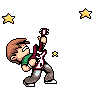
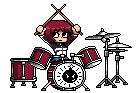
sfc /scannow
ReplyDeleteBeginning system scan. This process will take some time.
There is a system repaire pending which requires reboot to complete. Restart Windows adn run sfc again.
Any other ideas?
reboot
ReplyDeletesfc /scannow
DeleteBeginning system scan. This process will take some time.
There is a system repaire pending which requires reboot to complete. Restart Windows adn run sfc again.
may repeat problem of failure configuaration cause windows damage?
ReplyDeletenot working
ReplyDeletenot working
ReplyDeleteinstall the updates one-by-one then it will work
ReplyDeleteinstall the updates one-by-one then it will work
ReplyDeletewhat a pain in the ass.. microsoft get your shit together on this. im a pc tech.. i see this all the time.
ReplyDelete