I just purchased my HTC Titan last December 2011 and everything is working fine and smoothly except for the Facebook Chat built in to Windows Phone Mango.
I don't think the issue here is being a 3rd party of application for Facebook Chat in Message hub in Mango but instead it is something more like a "bug?" that's only my opinion based on test and observation.
So here's the issue, when you use the Facebook chat over the 3G network (or whatever network service your provider provides you) it will run smoothly and no problem at all (unless you have limited mobile internet service) but if you are in WiFi network and got disconnected, the Facebook Chat will not resume and it will show you a message CAN'T CONNECT TO IM even you log off ond log on. Here's the deal the Wifi connection will disconnect when you lock your phone on Mango and there is no setting to make it stay connected even if you lock your phone.
So after 2 weeks of testing, here's the best workaround I got:
1. Go to Settings > Mobile Network
2. Turn off the Data Connection
That should resume your connection on Facebook Chat on Wifi. Just turn it back on as soon as you like it.
Please you have better suggestion please tell me and I hope Microsoft will fix this on their next update.


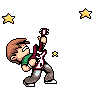
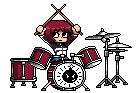
No comments:
Post a Comment
You're saying?