For a week now, I am haunted by an error message that says "power surge on usb hub" whenever I am trying to install a Kyocera FS-C5100DN to every laptop and desktop PC. For review, a USB port on a laptop or desktop can provide a maximum current of 500mA. So, it means that the Kyocera FS-C5100DN is a high-powered USB device that draws more than 500mA to my USB ports (correct me if I'm wrong).
So, I did some research and came across a solution to use a self-powered USB hub meaning a USB hub that has a separate Ac adapter. FYI, there are 2 types of USB hub on the market, the bus-powered USB hub and self-powered USB hub. A bus-powered USB hub draws its power from the USB controller on your motherboard while a self-powered USB hub is from an AC adapter.
In my journey of getting a self-powered USB hub to sustain a high-powered USB device, I bought a Dlink DUB-H7; a self-powered USB hub with 7 ( 5 USB ports and the 2 black USB ports) USB ports while two of them can be use as fast charging USB port for USB devices like iPad, iPhone or any other devices that uses USB port to charge their batteries. The DLink DUB-H7 supports USB 2.0 and USB 1.1 and it is also compatible to Windows XP SP2 or higher and MAC OSX 10.46 or higher.
What inside of a DLink DUB-H7 packaging:
1. DLink DUB-H7
2. AC adapter
3. USB 2.0 cable
4. Paper manuals and warranty card
The design of DLink DUB-H7 reminds me of Apple products; rounded corner, slick, durable and compact design and white in color. Should I also mention that this has a finger-print magnet design? At the top of DLink DUB-H7 you will find the D-Link insignia, in the front side is the 5 USB ports and 2 black USB ports for fast charging your device and at the back is the AC adapter connector port and the USB B-type port.
Cool huh? wait there's a catch... the Dlink DUB-H7 has a LED light that turns green and blue.
The LED light status means:
BLUE - Standard mode; under this mode the 5 USB ports and the 2 black USB ports will all receive a charging current of 0.5A or 500mA
GREEN - Fast charging mode; under this mode the 2 black ports will receive 1.2A each.
Here's the deal with those 2 LED status lights, to put the DLink DUB-H7 to fast charging mode you have to either disconnect the USB cable that connects the DLink DUB-H7 to your PC or turn off your computer. So, in short words, this DLink DUB-H7 doesn't help me with my "power surge on usb hub" error because it only supplies 500mA or 0.5A to its USB ports just like any standard USB ports on your computer. So that means, you can't use this DLink DUB-H7 to any high-powered USB device that draws more than 500mA.


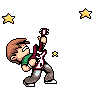
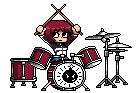
same with happen with me, i am using MAC OS Lion. but for windows it says on the quick installation guide you can download the iPad_charge.exe program on to your computer.
ReplyDeletedon't know if it work
What's the problem Clovis? as far as I know the iPad_charge.exe is program that lets your charge and sync as per their manual.
ReplyDeletehttp://files.dlink.com.au/Products/DUB-H7/QuickInstallGuide/DUB-H7_B1_QIG_v1.00.pdf
Were you ever able to find a USB hub delivering more than 500mA? I am in need of one supplying 700mA and don't want the expense of a USB3 hub!
ReplyDelete