 |
| Let's do this! |
Note: If you rely on an unlock, do not update to iOS 4.1 yet as doing so will upgrade your baseband, making it impossible for now to unlock. Either use TinyUmbrella to update to iOS 4.1 without update baseband or wait for PwnageTool which will help you cook custom firmware files for iOS 4.1 without the upgraded baseband.
Step 1: Download GreenPois0n from the link given below.
Step 2: Connect your iPhone via USB to your computer and click on “Prepare to Jailbreak (DFU)” as seen in the screenshot below.
Step 3: Now follow the following onscreen instructions:
- Press and hold the sleep button for 2 seconds
- Continue holding sleep; press and hold home for 10 seconds.
- Release sleep button; continue holding home for 15 seconds.
Step 4: Your device is now ready for jailbreak. Click on “Jailbreak” to inject the exploit.
Step 5: Your iPhone, iPad or iPod touch should now be successfully jailbroken on iOS 4.1 !
Step 6: Now start “Loader” found on the homescreen and install Cydia
Peeps, REMEMBER this will update your baseband and you might find it impossible to unlock your phone for the mean time.
Source: Redmondpie

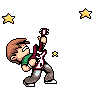
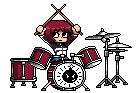
No comments:
Post a Comment
You're saying?