Thursday, October 21, 2010
How to Unlock iOS 4.1 Using UltraSnow
Here's the guide on how to unlock your iOS 4.1 devices using Ultrasnow. You have to do this if and only if your iPhone 3GS has its old bootroom. Remember you must have 2.10.4 / 05.14.02 baseband to use this tool.
WAIT: please don't blame me for anything stupid that you or you may do on doing this process. DONT TRY THIS at home if you're dont have the guts. You can ask your parents before trying this, lol.
Here we go --
Step 1: Unlocking requires that your phone is jailbroken on the latest firmware. Follow the complete guide posted here to jailbreak your iPhone 3GS (old bootrom only) on iOS 4.1 using PwnageTool.
Step 2: Once you are done with the jailbreak, you can now unlock your iPhone on the older baseband using Ultrasn0w 1.1-1 from Cydia. To do this:
Start “Cydia” on your iPhone.
Touch on “Manage” tab on the bottom.
Now touch on “Sources” as seen in the screenshot below:
Touch on “Edit” and then on “Add”. You will be prompted to enter a url source as seen in the screenshot below. Type “http://repo666.ultrasn0w.com” and touch on“Add Source” to add this repo if you haven’t already.
Touch on “Edit” and then on “Add”. You will be prompted to enter a url source as seen in the screenshot below. Type “http://repo666.ultrasn0w.com” and touch on“Add Source” to add this repo if you haven’t already.
Step 3: Now simply restart your iPhone and voila! you should now have a fully unlocked iPhone !
Source: Redmondpie
Subscribe to:
Post Comments (Atom)

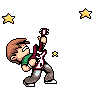
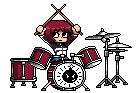
fakeeeeeeeeeeeeeee!!!!!!!!!!!!!!!!!!!!!!! do not updateeeeee on 4.2 or 4.0.2
ReplyDeletebullshit.........dnt evn thnk updating .........false information provided....bastard
ReplyDeletePeculiar article, just what I wanted to find.
ReplyDeleteHere is my web-site iphone 5 design