I really want this phone before, but due to it inavailability in my country, I can't have one or I can't find one. Well, this is the Google Phone -- Nexus One. Now you can update it to Android 2.2.1 (Build FRG83). I don't know pretty much about Android's yet but I'm really interested. Gotta learn more about this later.
From Android Central:
This time, Google’s own flagship device, the Nexus One, receives an update to its OS. Here is the information on the update, courtesy of Devastatin from the XDA forums:
Android version: 2.2.1 (!!!!)
Baseband version: 32.36.00.28U_4.06.00.12_7
Kernel version: 2.6.32.9-27240-gbca5320
Android-build@apa26 #1
Build number: frg83
HOW-TO: UPDATE TO ANDROID 2.2.1 ON NEXUS ONE
Now you can either wait for the OTA update to arrive itself, or you can be a geek and install it manually by following the steps mentioned below:
Step 1: Download Android 2.2.1 from Google
Step 2: Rename the file to “update.zip” and move it to your Nexus One’s microSD card.
Step 3: Turn off your N1.
Step 4: Keep the “Volume Down” button pressed and turn on the phone. Scroll down to recovery and press the power button.
Step 5: When you see a triangle with an exclamation mark, simultaneously press the Power and Volume Down buttons. A menu will appear, select Apply sdcard:update.zip
Step 6: Now the screen will say install from sdcard complete. Select reboot system now and leave the phone for a while. It will take considerable time rebooting and updating to 2.2.1 firmware.
Source: Android Central and Redmondpie


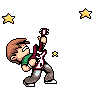
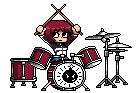
No comments:
Post a Comment
You're saying?