I got this message/email from certain Amrita M. I would like to thank Amrita M for sharing this, it was tagged as SPAM (I dunno why). Thanks to Amrita.
I not sure if it's working since I haven't encounter any issues with the new version of iTunes.
This the whole message, unedited.
Anonymous has left a new comment on your post "iTunes 10.2.1 Freezing in Windows 7 64-bit":
Windows 7 Professional 64bit
Itunes 10.2.2.12
Freezing when syncing/downloading.
Hi All,
I was having this problem and tried all these different tips but none worked except for this! I registered to try and help others so please give it a go:
******************************
http://answers.microsoft.com/
This might be caused due to any of the Security program conflicting with iTunes. You may try to uninstall iTunes put the system in clean boot and the re-install iTunes and check if all the services are started.
To put the computer in Clean boot, follow the below given steps.
The steps to be performed in clean boot are given below:
1. Log on to the computer by using an account that has administrator rights
2. Click Start, type msconfig.exe in the Start Search box, and then press ENTER to start the System Configuration Utility.
If you are prompted for an administrator password or for confirmation, type your password, or click Continue
3. On the General tab, click Selective Startup, and then click to clear the Load startup items check box. (The Use Original Boot.ini check box is unavailable.)
4. On the Services tab, click to select the Hide all Microsoft services check box, and then click Disable all
Note: Following this step lets Microsoft services continue to run. These services include Networking, Plug and Play, Event Logging, Error Reporting, and other services. If you disable these services, you may permanently delete all restore points. Do not do this if you want to use the System Restore utility together with existing restore points
Once you boot to the desktop reinstall iTunes. Check if you are able to start the services.
For further information on clean boot please follow the below given link:
How to troubleshoot a problem by performing a clean boot in Windows Vista or in Windows 7
http://support.microsoft.com/
After you have finished reinstalling, follow these steps to reset the computer to start as usual:
1. Click start, type msconfig.exe in the Start Search box, and then press ENTER.
If you are prompted for an administrator password or for confirmation, type your password, or click Continue.
2. On the General tab, click the Normal Startup option, and then click OK.
3. When you are prompted to restart the computer, click Restart
Hope this information is helpful.
Amrita M
Microsoft Answers Support Engineer
Visit our Microsoft Answers Feedback Forum and let us know what you think.
******************************
Cheers,
WD
I not sure if it's working since I haven't encounter any issues with the new version of iTunes.
This the whole message, unedited.
Anonymous has left a new comment on your post "iTunes 10.2.1 Freezing in Windows 7 64-bit":
Windows 7 Professional 64bit
Itunes 10.2.2.12
Freezing when syncing/downloading.
Hi All,
I was having this problem and tried all these different tips but none worked except for this! I registered to try and help others so please give it a go:
******************************
http://answers.microsoft.com/
This might be caused due to any of the Security program conflicting with iTunes. You may try to uninstall iTunes put the system in clean boot and the re-install iTunes and check if all the services are started.
To put the computer in Clean boot, follow the below given steps.
The steps to be performed in clean boot are given below:
1. Log on to the computer by using an account that has administrator rights
2. Click Start, type msconfig.exe in the Start Search box, and then press ENTER to start the System Configuration Utility.
If you are prompted for an administrator password or for confirmation, type your password, or click Continue
3. On the General tab, click Selective Startup, and then click to clear the Load startup items check box. (The Use Original Boot.ini check box is unavailable.)
4. On the Services tab, click to select the Hide all Microsoft services check box, and then click Disable all
Note: Following this step lets Microsoft services continue to run. These services include Networking, Plug and Play, Event Logging, Error Reporting, and other services. If you disable these services, you may permanently delete all restore points. Do not do this if you want to use the System Restore utility together with existing restore points
Once you boot to the desktop reinstall iTunes. Check if you are able to start the services.
For further information on clean boot please follow the below given link:
How to troubleshoot a problem by performing a clean boot in Windows Vista or in Windows 7
http://support.microsoft.com/
After you have finished reinstalling, follow these steps to reset the computer to start as usual:
1. Click start, type msconfig.exe in the Start Search box, and then press ENTER.
If you are prompted for an administrator password or for confirmation, type your password, or click Continue.
2. On the General tab, click the Normal Startup option, and then click OK.
3. When you are prompted to restart the computer, click Restart
Hope this information is helpful.
Amrita M
Microsoft Answers Support Engineer
Visit our Microsoft Answers Feedback Forum and let us know what you think.
******************************
Cheers,
WD

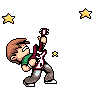
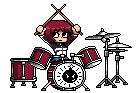
No comments:
Post a Comment
You're saying?