MAC spoofing will allow you to spoof any MAC of a computer to on your iPhone. One purpose that I can see in MAC spoofing is to get a free wifi. Cool? Nah ah, way too cool. Well in my case, I use it to get connected to the secured wireless network. First thing first, your iPhone must be jailbroken. Go to Cydia and donwload and install the Mobile Terminal. Once you have install the Mobile Terminal you're almost ready to go. Lastly, look for your victim, an innocent computer or laptop that can connect to the network. You also need the wifi network name and password. Well, I can't teach how to get the wifi network name and password, someone must provide or you must have. The idea is, you can let your iphone connect to a secured wifi connection which is usually with MAC filter security.
Follow these simple steps:
1. Ran Mobile Terminal
2. Type su root, then it will ask for the password
3. Type your password, if you haven't change your password yet, it should be alpine
4. Type ifconfig en0 lladdr XX:XX:XX:XX:XX:XX ;XX are the MAC address
5. Go to Wifi Connection
6. Add your desired wifi address and network key
7. If you need to get your original MAC, just reboot your iPhone
MAC spoofing will not change you MAC permanently, just reboot your phone and it will return to its original MAC. You will find your original MAC in Settings>General>About>Wi Fi Address.
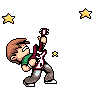

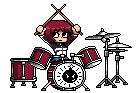
sige, ikaw n naka iphone. LOL
ReplyDeletehahaha! then buy one...
ReplyDeleteits not working for my ipod touch 2g ios 4.1
ReplyDeletegives no error but my mac address remains same.....
hmmm... well I guess iOS 4.1 does not support it anymore assuming you you have the right tools and typed the right commands... I know it is working in iOS 2.X and iOS 3.1.2.
ReplyDeleteI just couldn't leave your web site before suggesting that I extremely enjoyed the standard information an individual supply on your guests? Is gonna be back steadily in order to inspect new posts
ReplyDeleteHere is my web-site - iphone 5 leaked